1 Create Your Website Account
Your main account is created on our website. This is how you will manage your avatar, shop, and services.
Register Your Account
Click the "SIGNUP FOR FREE" button on our homepage. Fill in your email and choose a secure password.
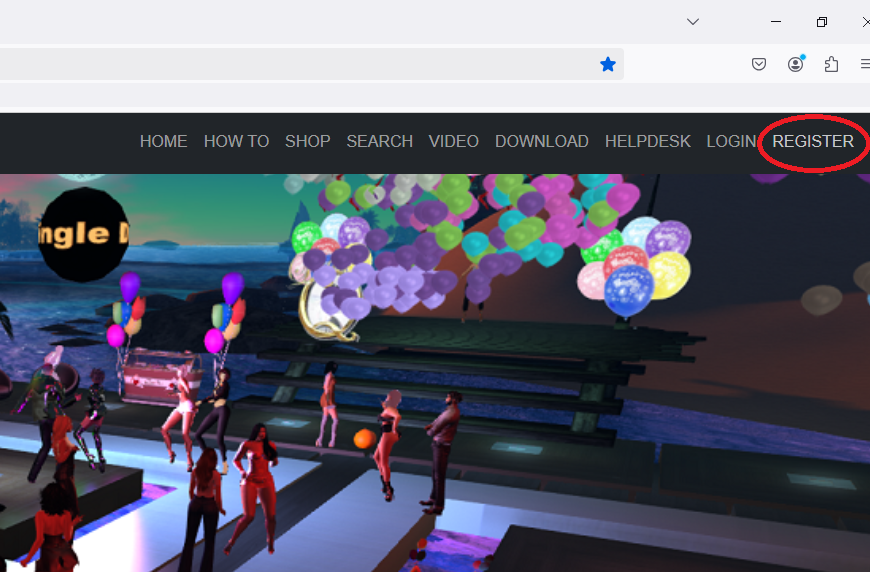
Activate via Email
Check your email inbox for a message from Alife Virtual. Click the "Activate Account" link inside to verify your email address.
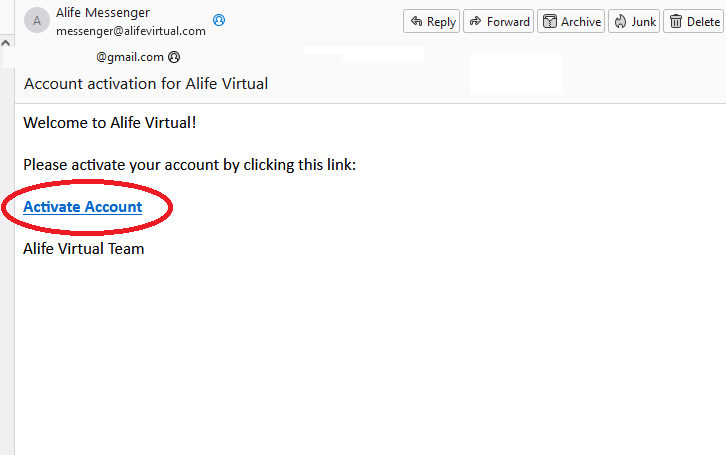
Log In to the Website
Return to our website and log in with your newly activated account credentials to access your personal dashboard.
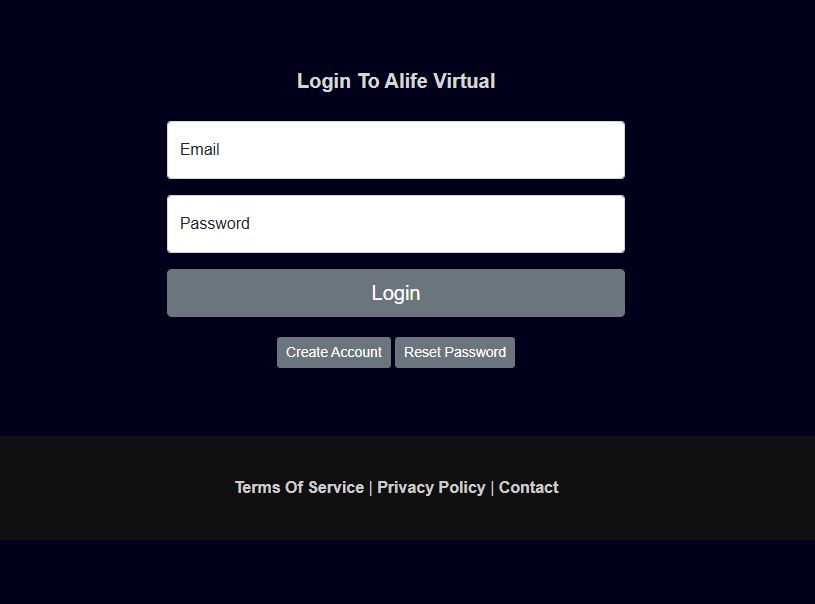
2 Create Your In-World Avatar
Your avatar is your 3D representation in the virtual world. This is the name you'll use to log into the viewer.
Go to Your Dashboard
Once logged in on the website, click on "AVATAR" in the top menu to go to your avatar management page.
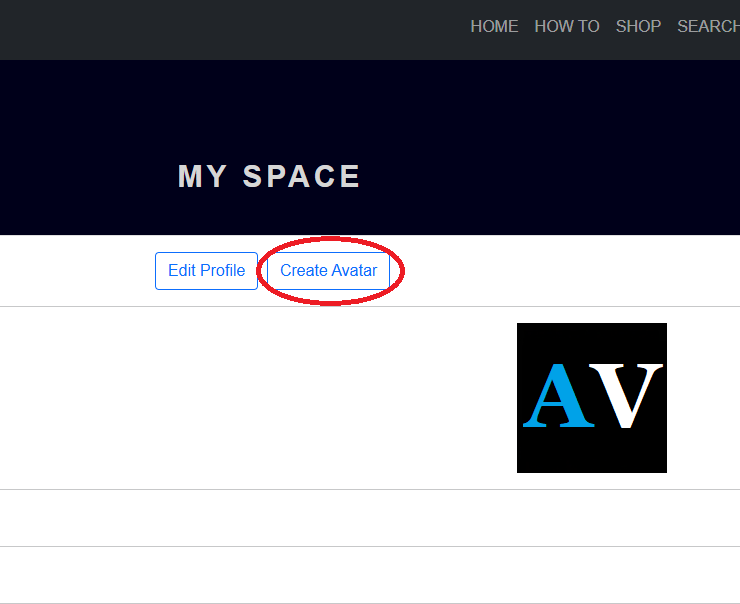
Choose Your Avatar Name
Choose a unique first and last name. This will be your name in-world.
Tip: The password here is for the *viewer login* and can be different from your website password.
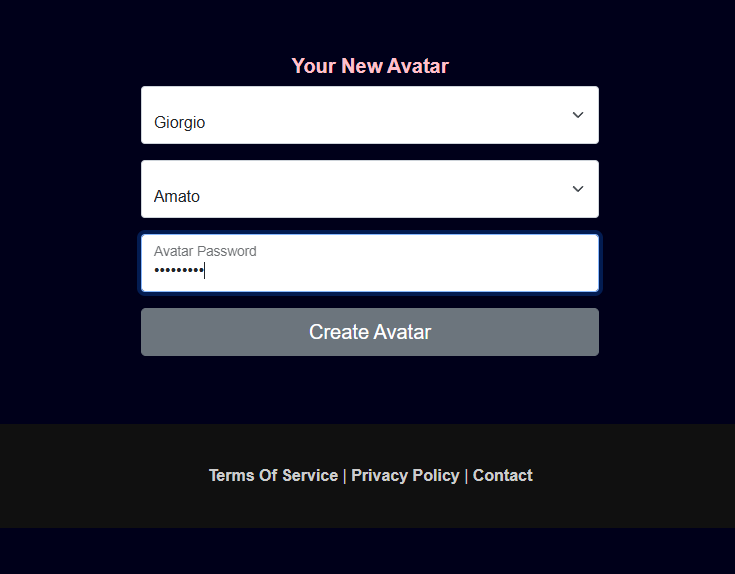
3 Download the Viewer and Log In
The viewer is the software that connects you to the 3D world. We use a customized version of the popular Firestorm Viewer.
Download & Install
Go to the "Download" page on our website. Download the correct version for your operating system (Windows or Mac) and install it.
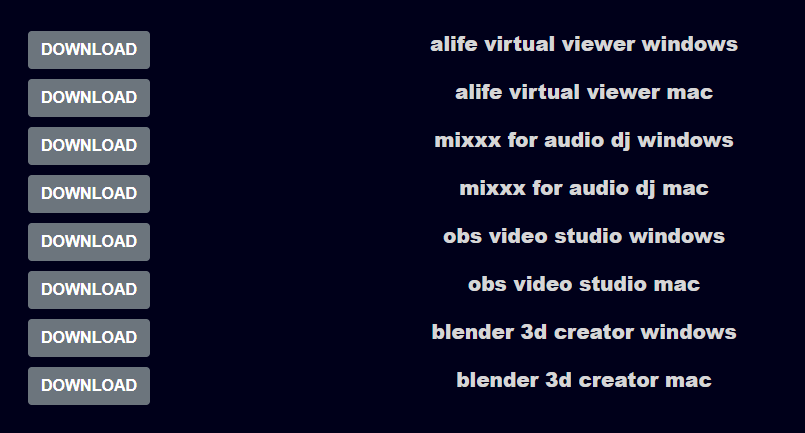
Enter Your Credentials
Open the Alife Virtual Viewer. At the bottom, enter your Avatar Name (e.g., "YourName Resident") and the Avatar Password you created in Step 5.
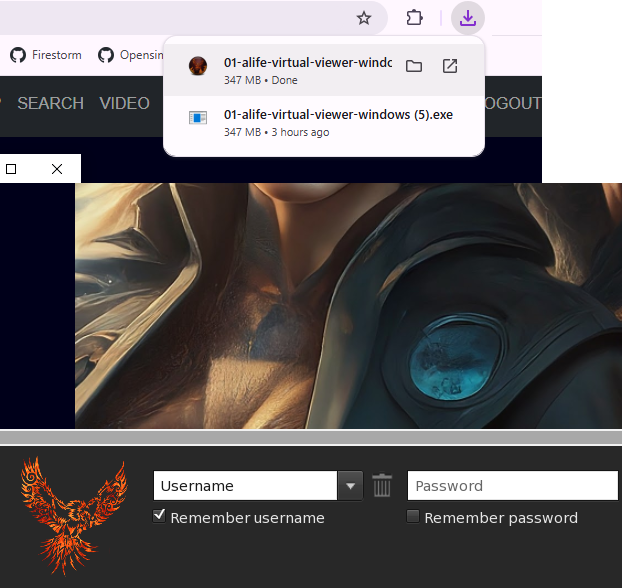
Log In & Explore!
Click the "Log In" button and take your first steps in Alife Virtual World. Welcome to the metaverse!
What's Next?
Now that you're in-world, continue your journey with our next guide on mastering your avatar's appearance.
Guide: Mastering Your Avatar