Land vs. Sim: What's the Difference?
Our "Manage Your Land" guide covers settings for a single parcel of land. This guide is for the next level up: managing an entire sim (a 256x256m region).
The Region/Estate tools affect the whole island, giving you much more power and responsibility.
The "Region/Estate" Tool: Your Sim's Command Center
This is your primary interface for all region-wide administration.
How to Open It:
- Stand anywhere on your sim.
- From the top menu, click World > Region/Estate.
This opens a window with several powerful tabs. Let's review the most important ones.
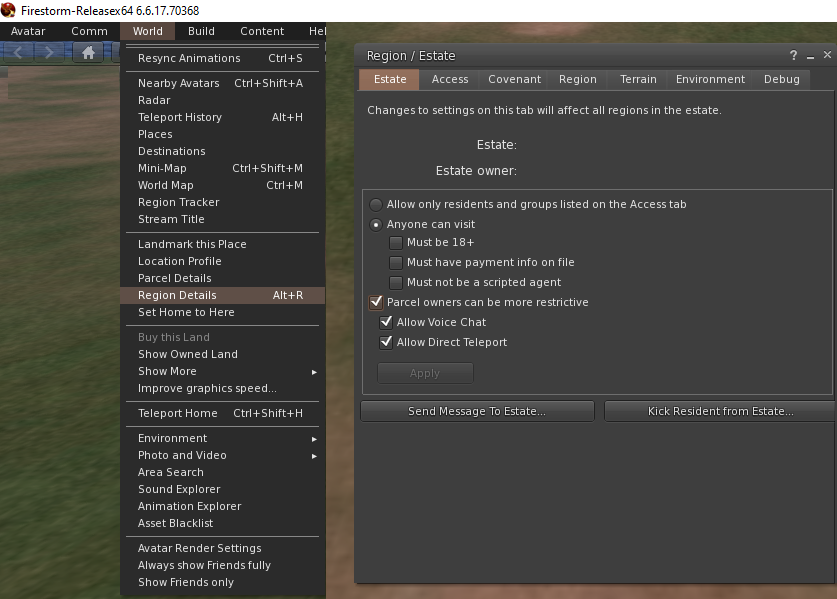
Exploring the Region/Estate Tabs
Each tab gives you a different set of administrative powers.
Region Tab
This tab contains the most frequently used tool for sim owners.
- Restart Region: Is your sim feeling laggy or are scripts acting strange? Clicking "Restart Region" will perform a full reboot (takes about 1-2 minutes). This solves most common performance issues.
- Region Type: Set your sim's rating (e.g., General, Moderate, Adult) to ensure it shows up correctly in search and respects community standards.

Access Tab
Here you can delegate responsibilities to trusted friends or managers.
- Estate Managers: Add residents as Estate Managers to give them almost the same powers as you. They can restart the region, manage land, and change most settings.
- Allowed/Denied Residents: You can also grant sim-wide access (or ban) to specific people or groups from this tab.
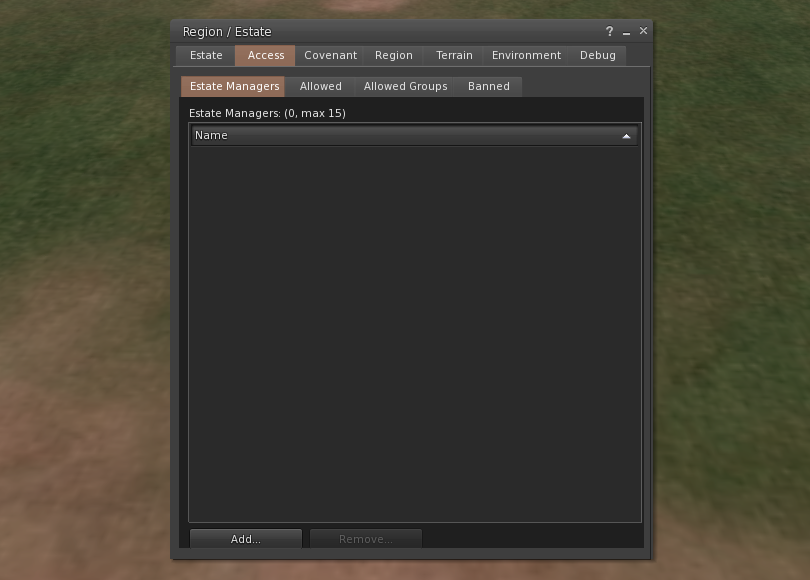
Terrain Tab
This is where you perform large-scale landscaping of your entire island.
- Ground Textures: Change the four default textures for your entire sim's terrain (dirt, grass, rock, etc.).
- Download/Upload RAW Terrain: A RAW file is a heightmap that defines the shape of your entire island. You can download your current terrain as a backup, or upload a new one to instantly create mountains, valleys, and seas.
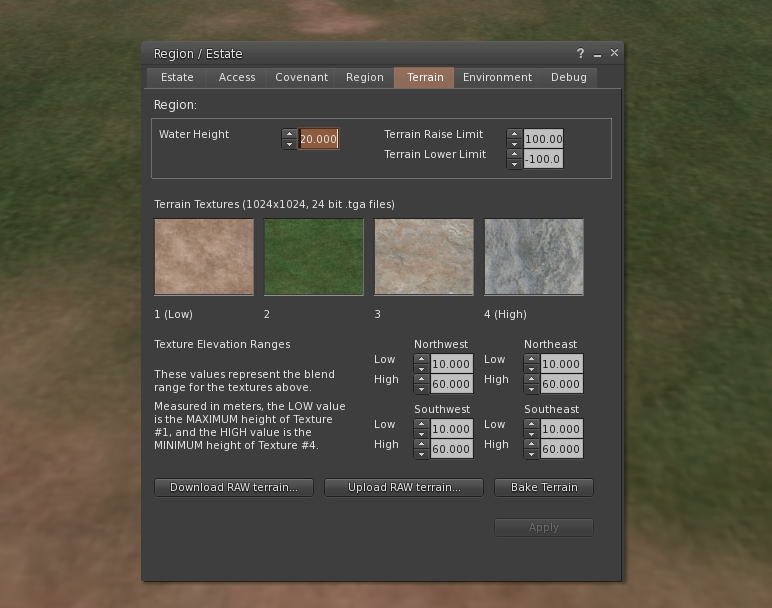
Environment Tab
This is one of the most powerful creative tools, allowing you to create a unique atmosphere for your sim.
- Custom Water & Sky: Instead of using the default world settings, you can define your own. Create a dark, stormy sea or a calm, crystal-clear lake.
- Custom Day Cycle (EEP): Define a unique sky with custom sun, clouds, and ambient light. You can create a perpetual sunset, a vibrant alien world, or a dark, moody landscape. This is an advanced but very rewarding feature.

Suggestions for New Content and Images
To Make This Guide Even Better:
New, more focused screenshots will significantly improve this guide.
- `sim-guide-region.jpg`: A crop of the `Region/Estate` window showing only the `Region` tab, with a red box highlighting the `Restart Region (120 seconds)` button.
- `sim-guide-environment.jpg`: A screenshot of the `Environment` tab showing the dropdowns for "Use region settings" for Water and Sky. This visually explains the concept.
- Create a dedicated EEP Guide: The original guide was right to say the environment settings deserve their own tutorial. I recommend creating a new, advanced guide called `howto/advanced-eep-sky.php` and linking to it from this section. EEP (Environment Enhancement Project) is a major feature for creators.