Alife Virtual Entertainment - How To Manage Your Land
Dive into Alife Virtual, the ultimate destination where fantasy meets reality. Embark on an adventure in a vast, ever-evolving universe that pushes the boundaries of the entertainment. Entering the digital terrain of Alife Virtual is a thrilling adventure. This virtual world, allows users to create, explore, and interact in an expansive digital universe. Among the many activities, owning and managing land stands out as a significant aspect, offering a canvas for creativity and personal expression. Whether you're aiming to establish a serene retreat, bustling marketplace, or something entirely unique, understanding how to configure and manage your land is essential. Here's a guide to help you navigate the process.
Acquiring Land
Before diving into configuration and management, you need land. In Alife Virtual, there are primarily two ways to get it: purchasing directly from Alife Virtual, link for buy empty sim: Buy Empty Sim link for buy pre made sim: Buy Premade Sim or buying from another resident: Buy Land Each option has its benefits, with direct purchases often being straightforward, while buying from residents might offer more variety in location and community. Once you've acquired your slice of the virtual world, it's time to make it your own.
Configuring Your Land
1. Set a name and description
When configuring your land, it is very important to set a name and description. This information will be visible to the public and other residents, allowing them to easily find and visit your land through the search feature. Take the time to create a compelling name and description that accurately represents the unique qualities and experiences your land has to offer. For do this click right on your land and click on About Land and set your custom data on General tab.
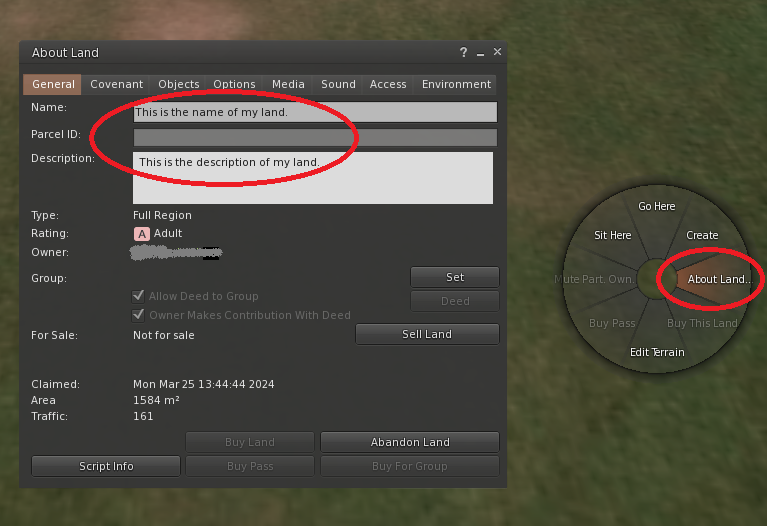
2. Setting Up the Terrain
Start by shaping the terrain to match your vision. Use the land tools to raise, lower, or smooth terrain. You can create mountains, valleys, or flat areas. Think about the purpose of your land - do you need a flat surface for a building, or do you prefer a natural, rugged look? For do this click right on your land and click on Edit Terrain and set your custom data.
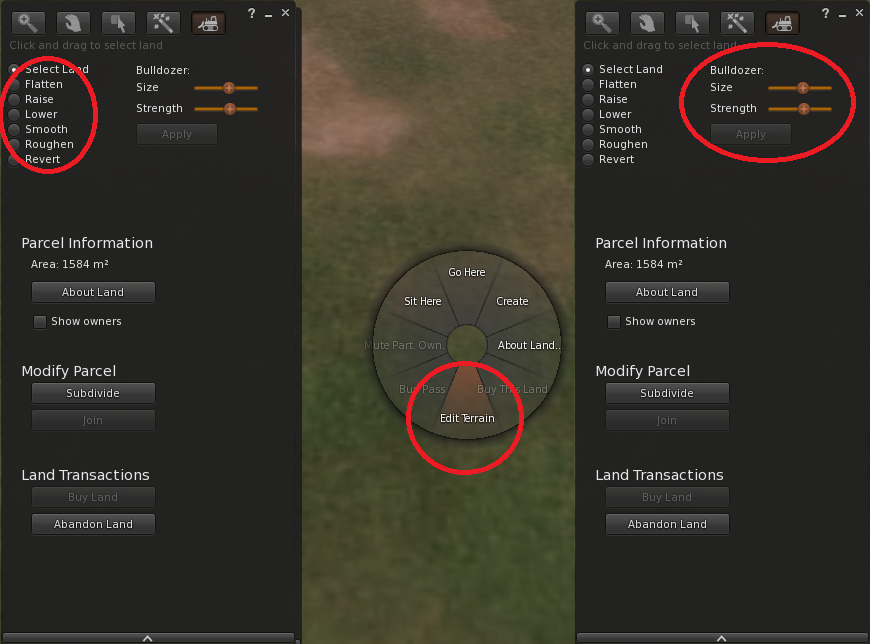
3. Setting Land Permissions
Permissions are crucial in managing how others interact with your land. You can set permissions for building, scripting, and object entry. This ensures that your land remains as you intended, whether it's a public space or a private sanctuary. For do this click right on your land and click on About Land and set your custom data on Options and Objects tab. You have a certain amount of "prims" (primitive objects) depending on your land size. Be mindful of your prim limit as you decorate and build, ensuring that you maximize your space without overloading it.
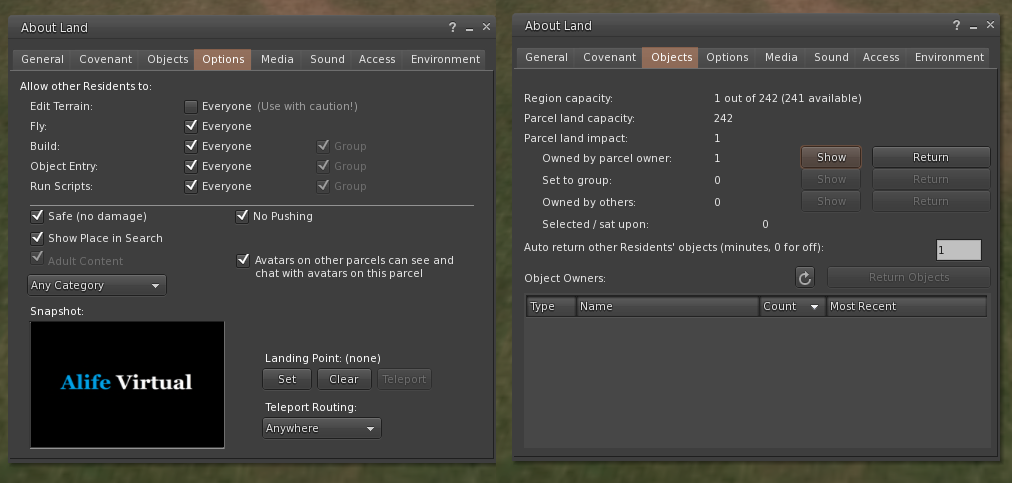
4. Setting Media and Sound
Alife Virtual offers great options for enhancing your land with live TV and radio. You can set up your land to play videos or music, creating a dynamic atmosphere for visitors. To configure this, simply right-click on your land, select "About Land," and set your custom data on the Media or Sound tab. Make sure to provide valid links for your media, such as: https://pstnet8.shoutcastnet.com/video/players/20000.php for videos and http://pstnet8.shoutcastnet.com:10000/stream for audio, in order for them to work properly.
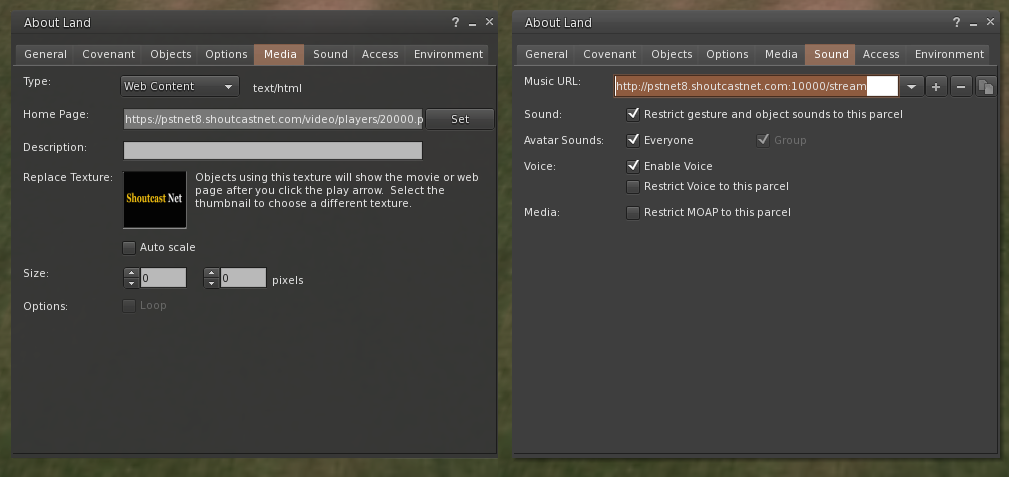
5. Creating Experiences
Your land in Alife Virtual is not just a space but an experience. Think about what you want visitors to feel or do. Whether it's a tranquil garden for relaxation or a game area for entertainment, tailor your space to suit your vision.
6. Hosting Events
Events can bring traffic and life to your land. Consider hosting gatherings, contests, or educational talks. Use the Alife Virtual events calendar and social media to promote your events.
7. Implementing Security
Security tools help you maintain a safe and welcoming environment. You can use options like group-only access or eject and ban tools for troublesome visitors. Remember, a positive atmosphere attracts more visitors.
8. Engaging with the Community
Connecting with neighbors and the broader Alife Virtual community can enrich your experience. Consider joining landowner groups, participating in forums, and collaborating with others on projects or events.
Conclusion
Managing land in Alife Virtual is a blend of creativity, strategy, and community engagement. By configuring your space thoughtfully and engaging with the vibrant world around you, you can create a unique spot that reflects your personality and aspirations. Whether you're a seasoned resident or new to this digital universe, the possibilities are endless. So, dive in, experiment, and watch as your virtual land flourishes into a destination of its own.