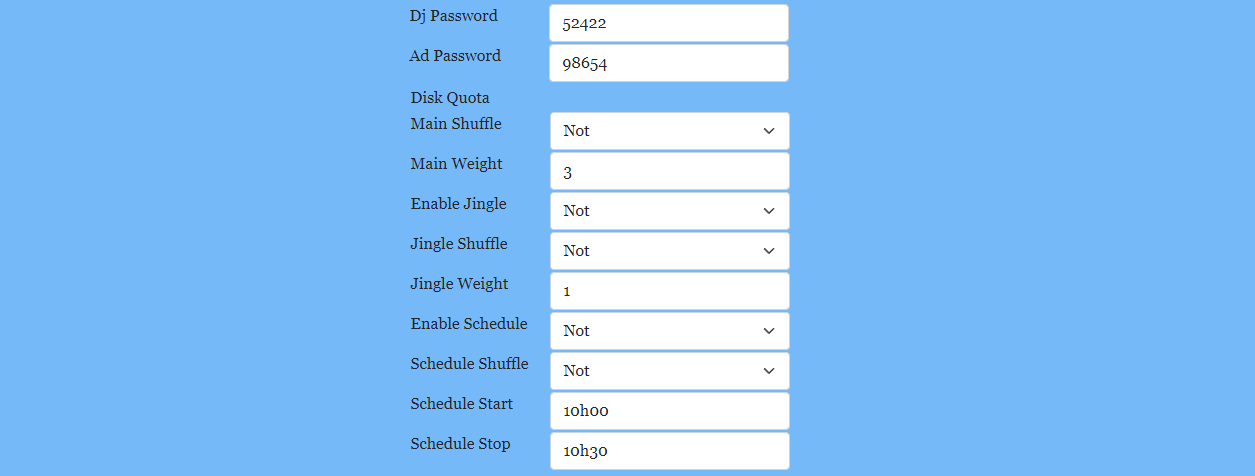How To Create Your Radio Or TV Station
This comprehensive course is designed to guide aspiring media moguls through the process of creating their very own RADIO or TV station. From conceptualization to launch, this course covers every step necessary to bring your broadcasting dreams to life. Whether you're interested in launching a community radio station, a podcast with a wide reach, or a full-fledged TV station, this course offers the tools, knowledge, and insights needed to make it a reality.
Open your web browser chrome or firefox, paste the control panel url provided after get a server
Login to control panel with username and password provided after get a server
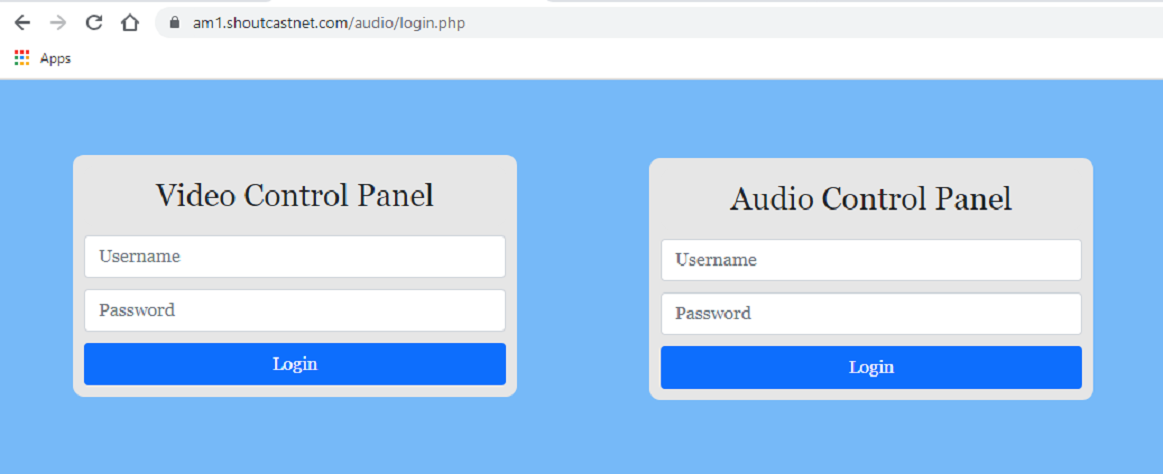
After login to control panel click on button named MEDIA
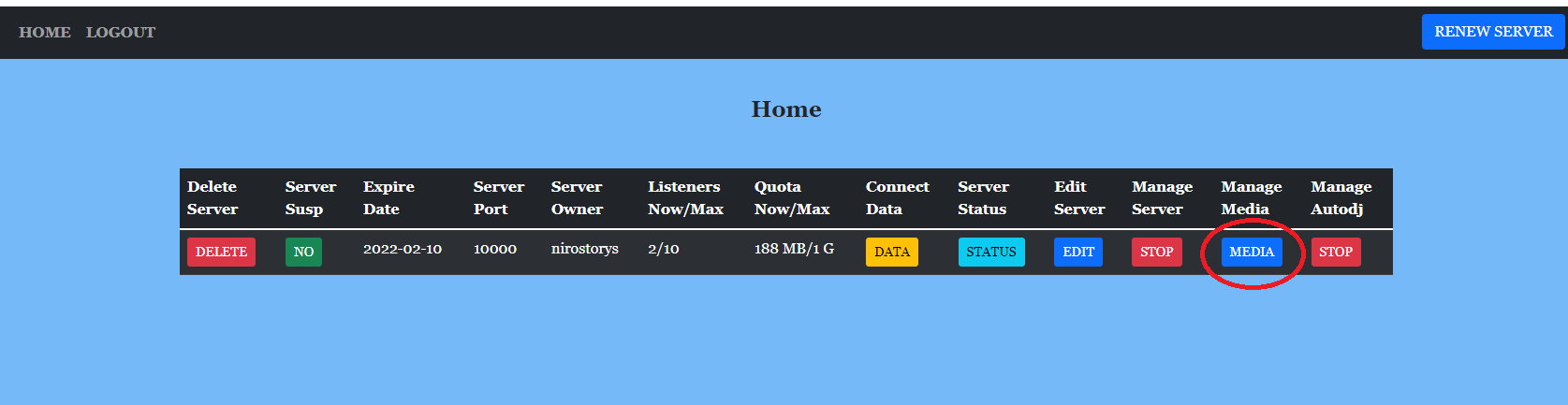
Media page is the storage on server where you can upload your creation from your computer or from a web page
For upload from your computer click on choose files select files and click on UPLOAD MEDIA
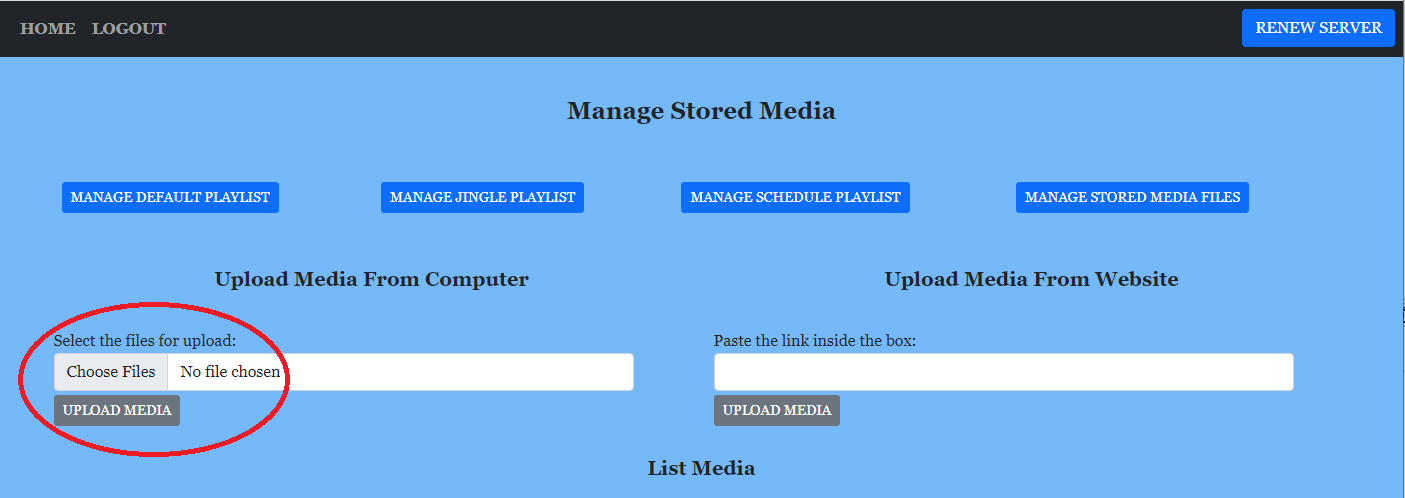
For upload from a webpage paste the link on the box and click on UPLOAD MEDIA
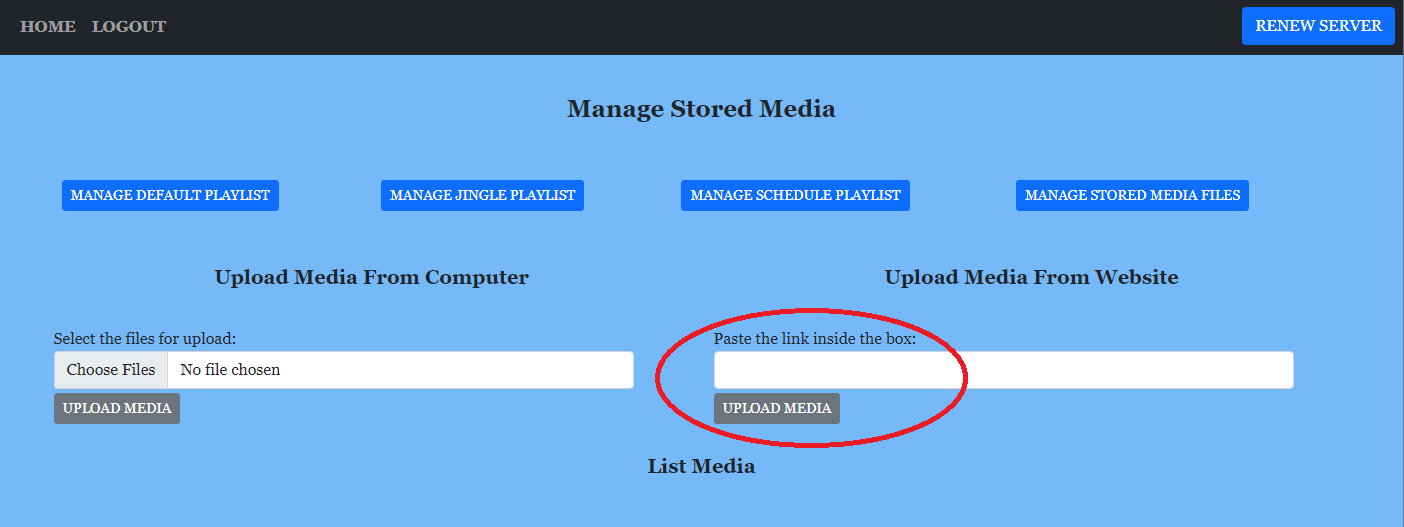
The files will be processed with our advanced encoder to obtain the maximum quality allowed by the source file
When the files are ready they will apear under the List Media
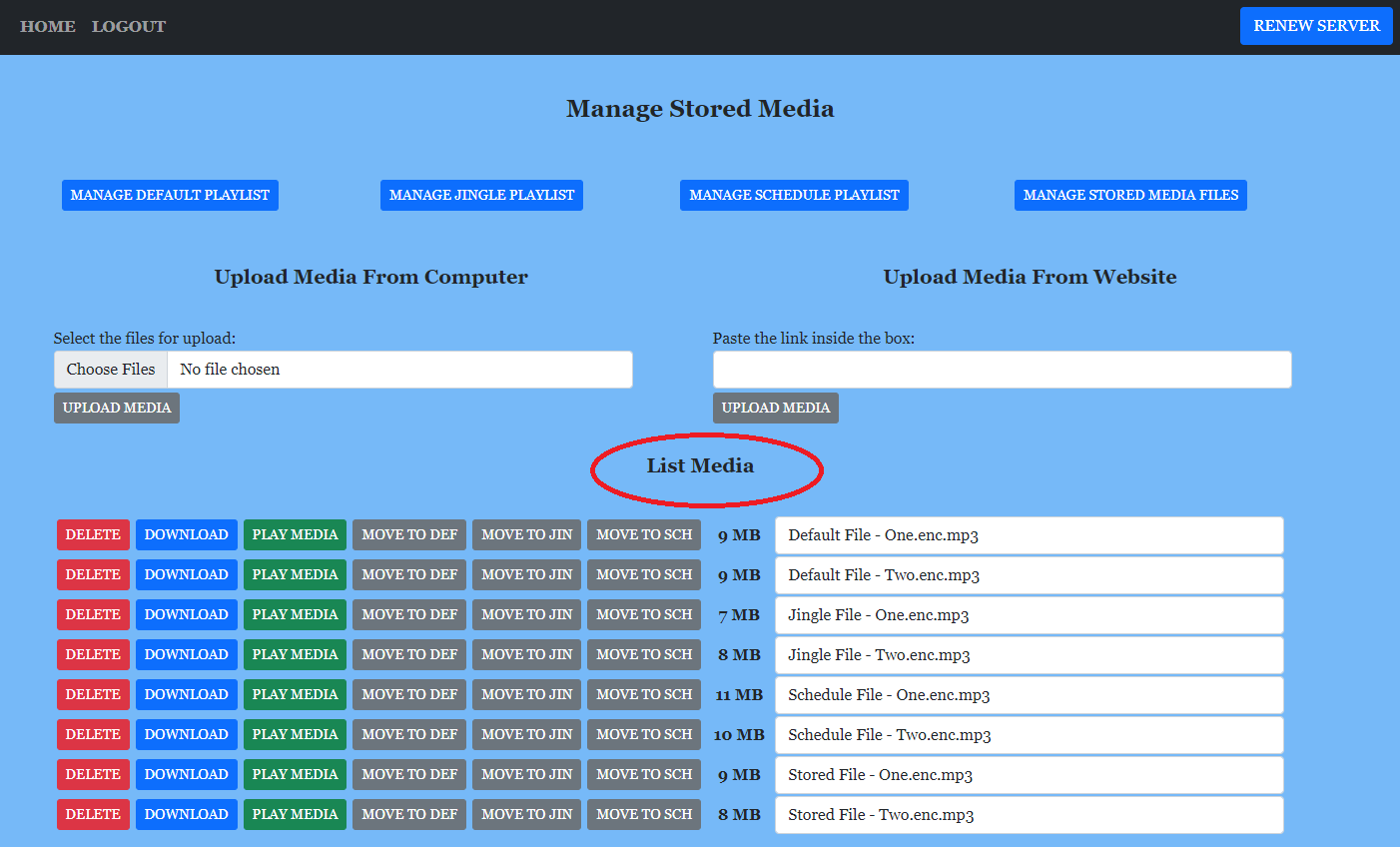
The Stored Files List is intended for new upload files also for files we want to keep but not to play them
At this moment is time to move the files to a folder with the desired use
move to default playlist or move to jingle playlist or move to schedule playlist
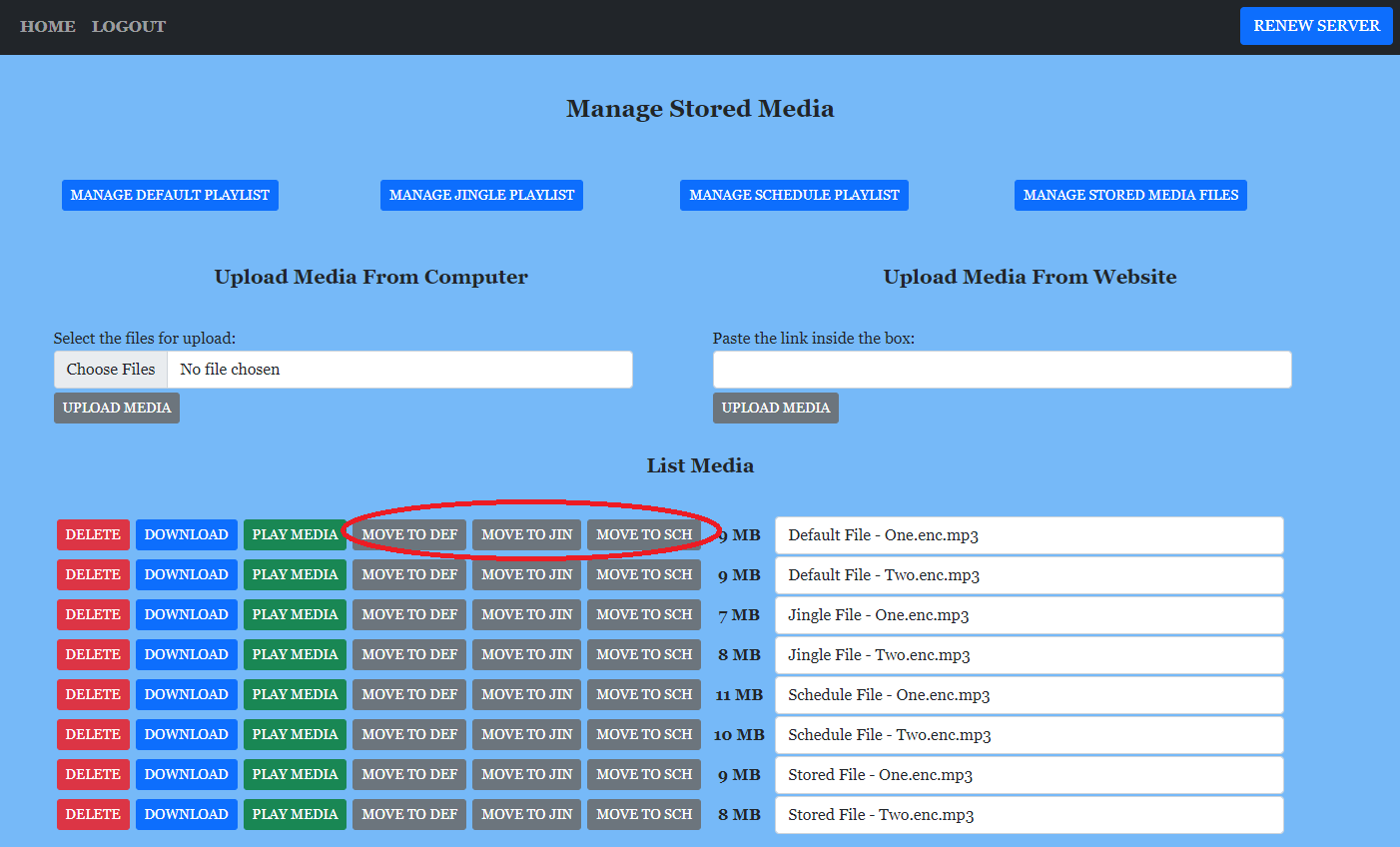
For view the content of each playlist use the buttons at the top of the page
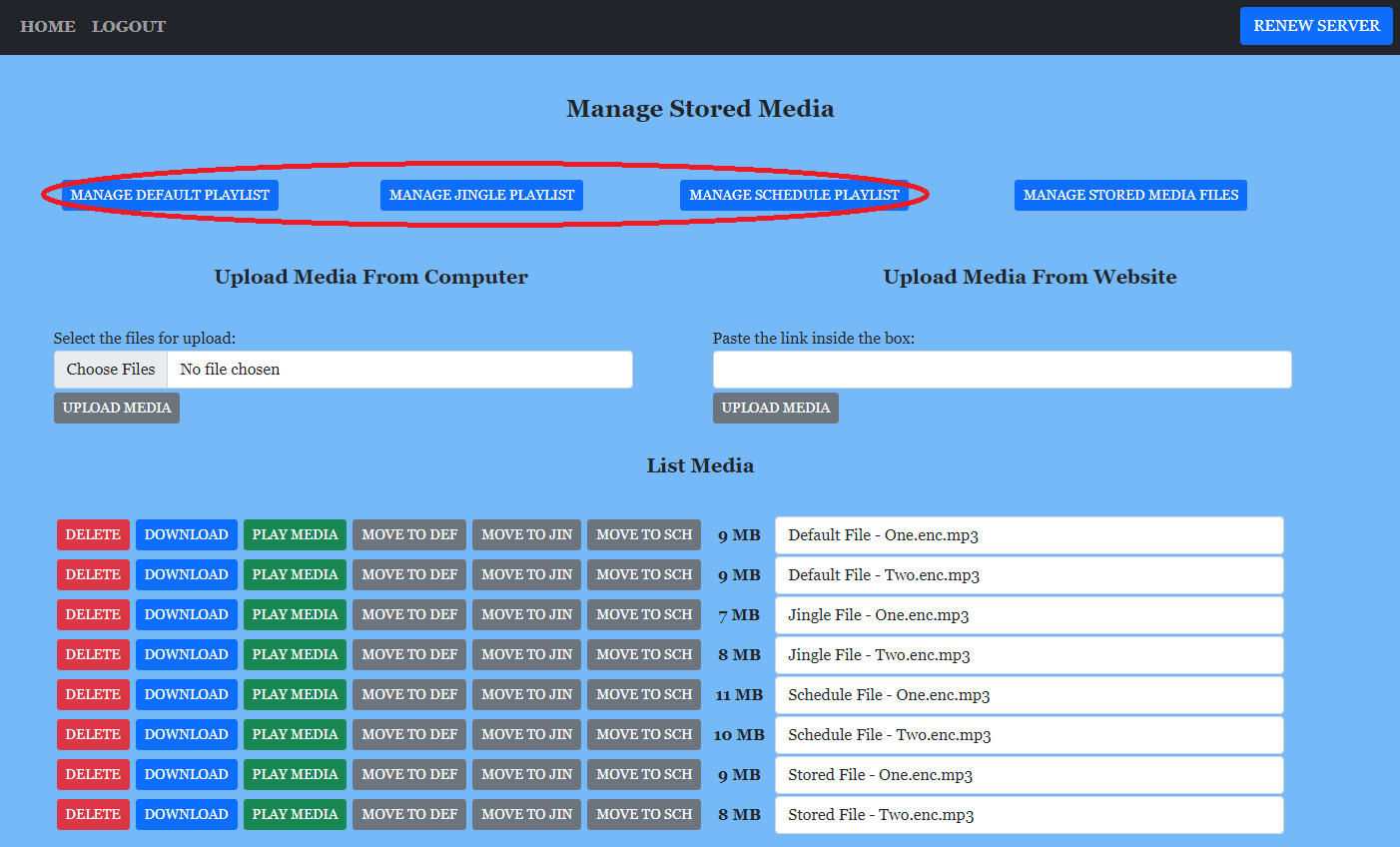
Last step is to configure the autodj application for this click on HOME and after on EDIT
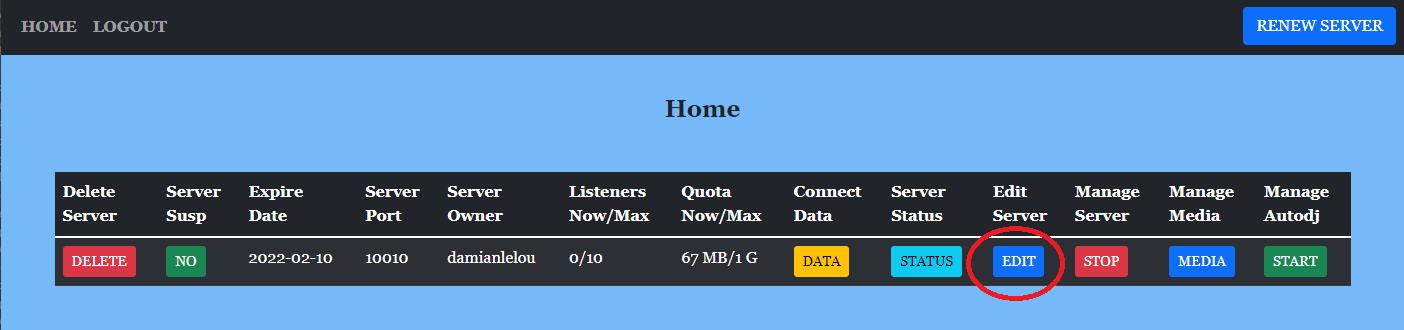
At this page can be configured several server and autodj properties like:
DJ Password, ADMIN Password, Main Playlist Shuffle, Jingle Playlist Shuffle, Schedule Playlist Shuffle
Main Playlist Weight / Jingle Playlist Weight - how much files from main to be played until play files from jingles
Schedule List Start Time / Schedule List Stop Time - time when to start and stop the schedule playlist