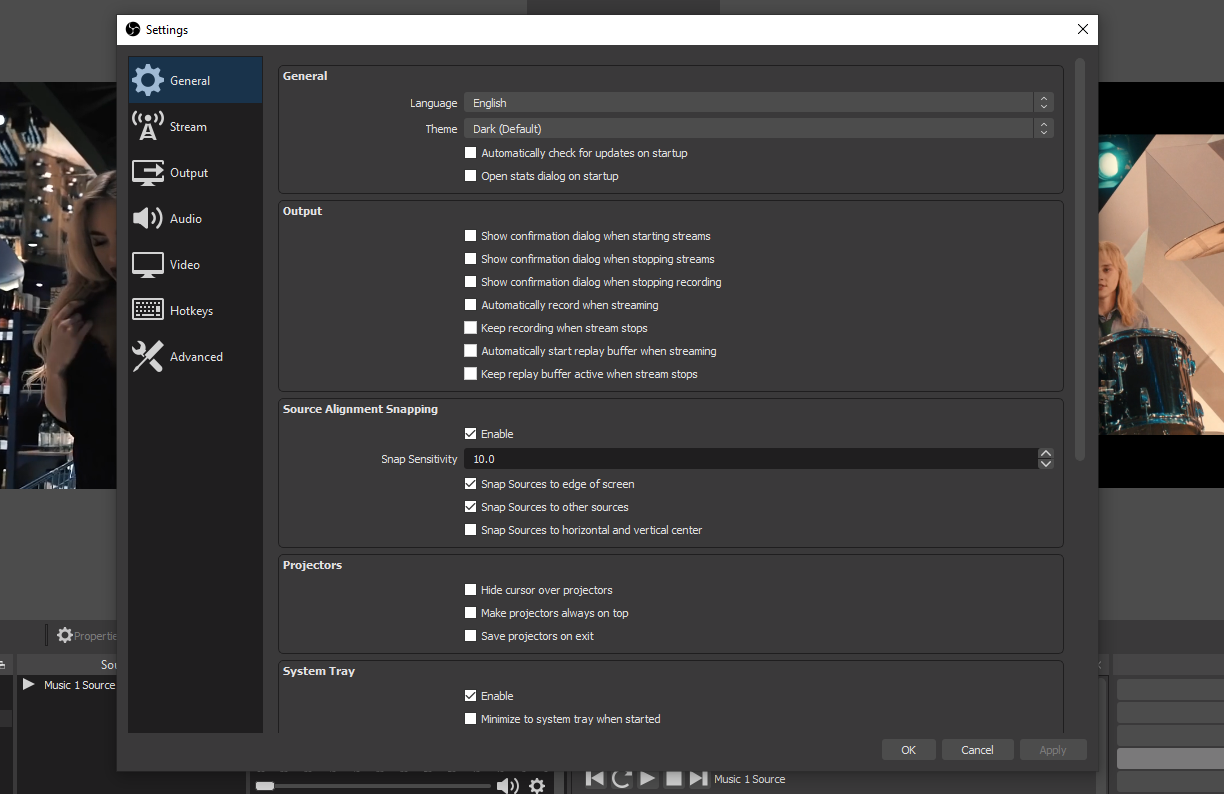How To Video DJ With OBS
Our Low Latency Live Stream Server Is Best For Djs, Artists, Events, Sports, Gamings, Radio Stations, Tv Stations, Conferences, Training, Surveillance, Monitoring! Create A Radio Station Or Tv Station And Connect With Your Audience Anywhere, Anytime And On Any Device! We Designed Real Time Live Stream Server For Broadcasts Where Interactivity Is Essential! Sub One Second Live Streaming! Scale Up To A Million Viewers And Listeners!
For good results please use our applications tried by many djs which can be downloaded here:
CLICK TO DOWNLOAD
In your web browser chrome or firefox navigate to the link above
Download OBS for windows or mac and install on computer
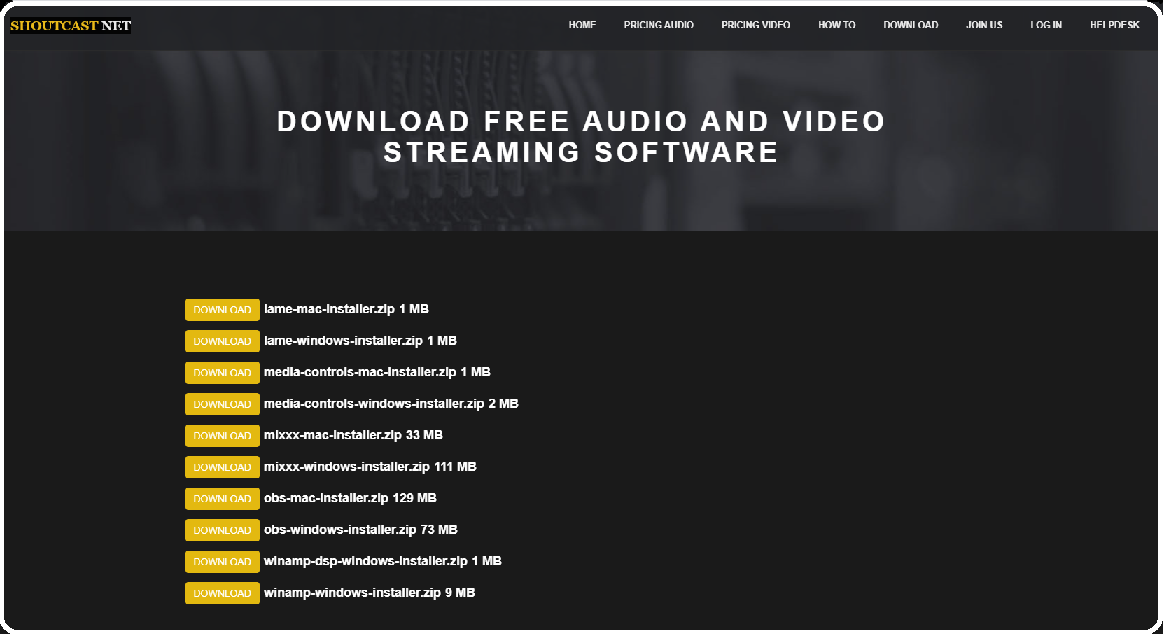
Start OBS and at the bottom click on settings for configure OBS with your data
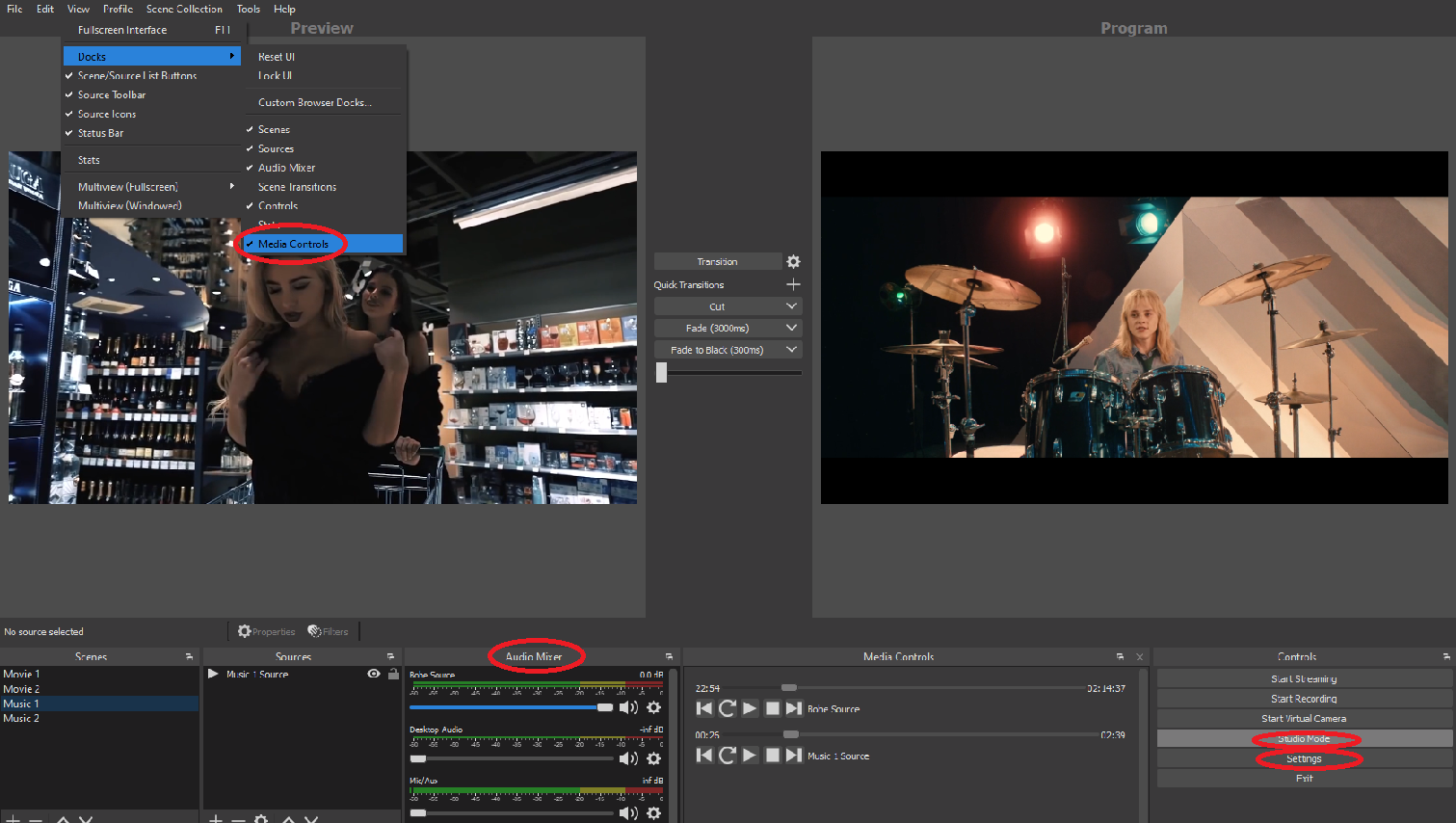
Click on stream tab and set:
SERVICE: CUSTOM
SERVER: your server
STREAM KEY: your key
Click on output tab and set
VIDEO BITRATE: 1792 Kbps
AUDIO BITRATE: 192 Kbps
Click on audio tab and set
SAMPLE RATE: 48 KHz
CHANNELS: stereo
Click on video tab and set
BASE RESOLUTION: 1280x720
OUTPUT RESOLUTION: 1280x720
COMMON FPS: 24 NTSC