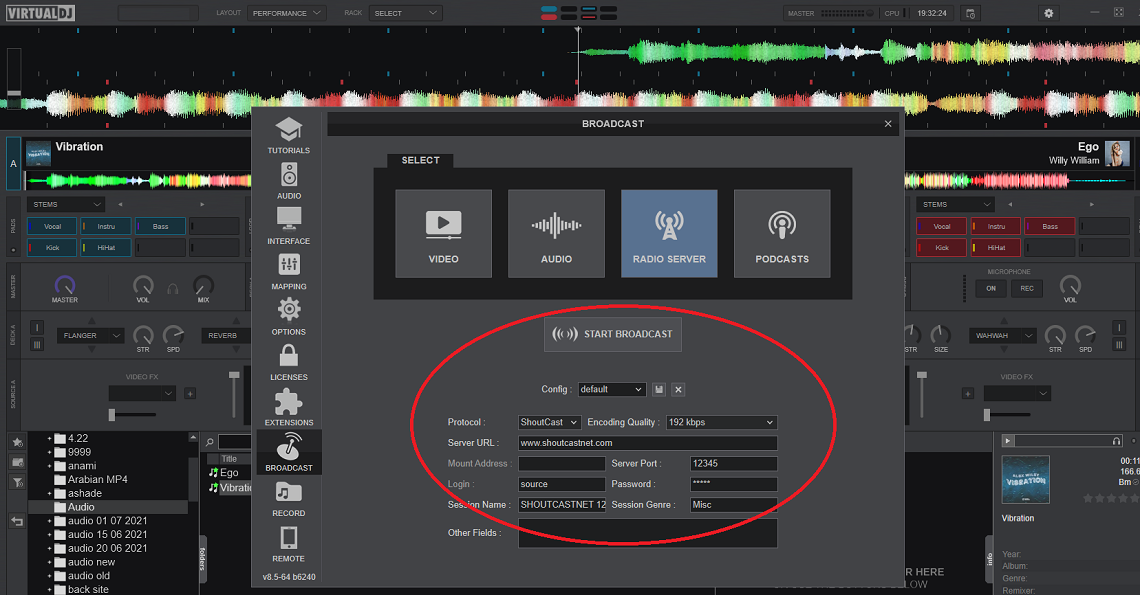How To Audio DJ With VirtualDJ
Our Low Latency Live Stream Server Is Best For Djs, Artists, Events, Sports, Gamings, Radio Stations, Tv Stations, Conferences, Training, Surveillance, Monitoring! Create A Radio Station Or Tv Station And Connect With Your Audience Anywhere, Anytime And On Any Device! We Designed Real Time Live Stream Server For Broadcasts Where Interactivity Is Essential! Sub One Second Live Streaming! Scale Up To A Million Viewers And Listeners Using Top Cloud Provider!
For good results please use our applications tried by many djs which can be downloaded here:
CLICK TO DOWNLOAD
Start VirtualDJ on your computer and click on settings button

Click on broadcast and on radio server
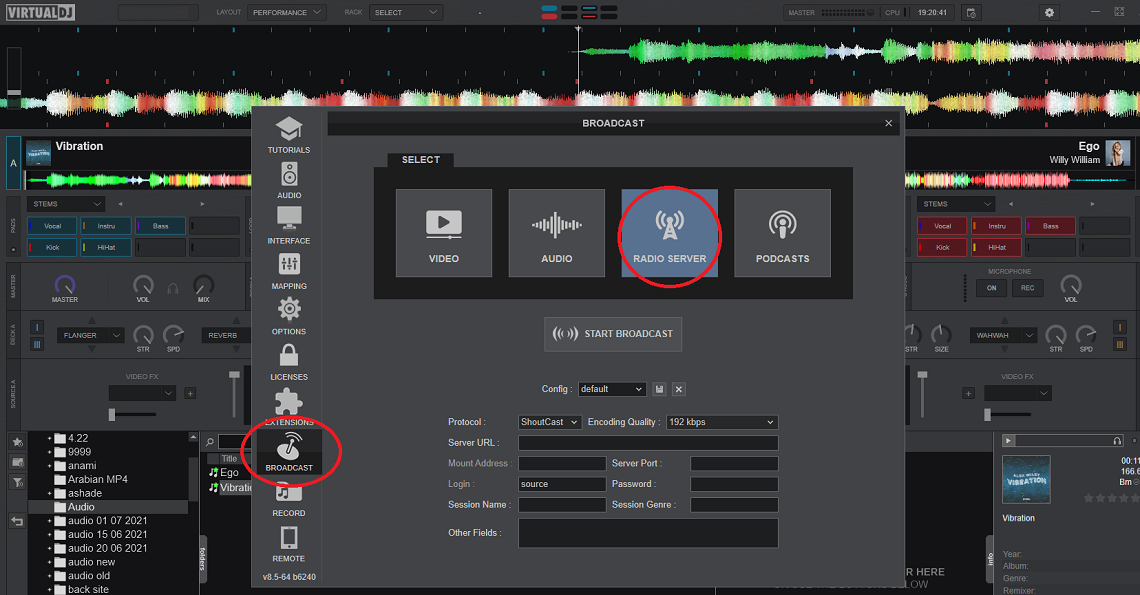
Configure your virtualdj application with data:
PROTOCOL: SHOUTCAST
ENCODING QUALITY: 128 - 320 kbps
SERVER URL: your server
MOUNT ADRESS: must be emty
SERVER PORT: your port
LOGIN: source
PASSWORD: your pass
Click on START BROADCAST and close the configuration window